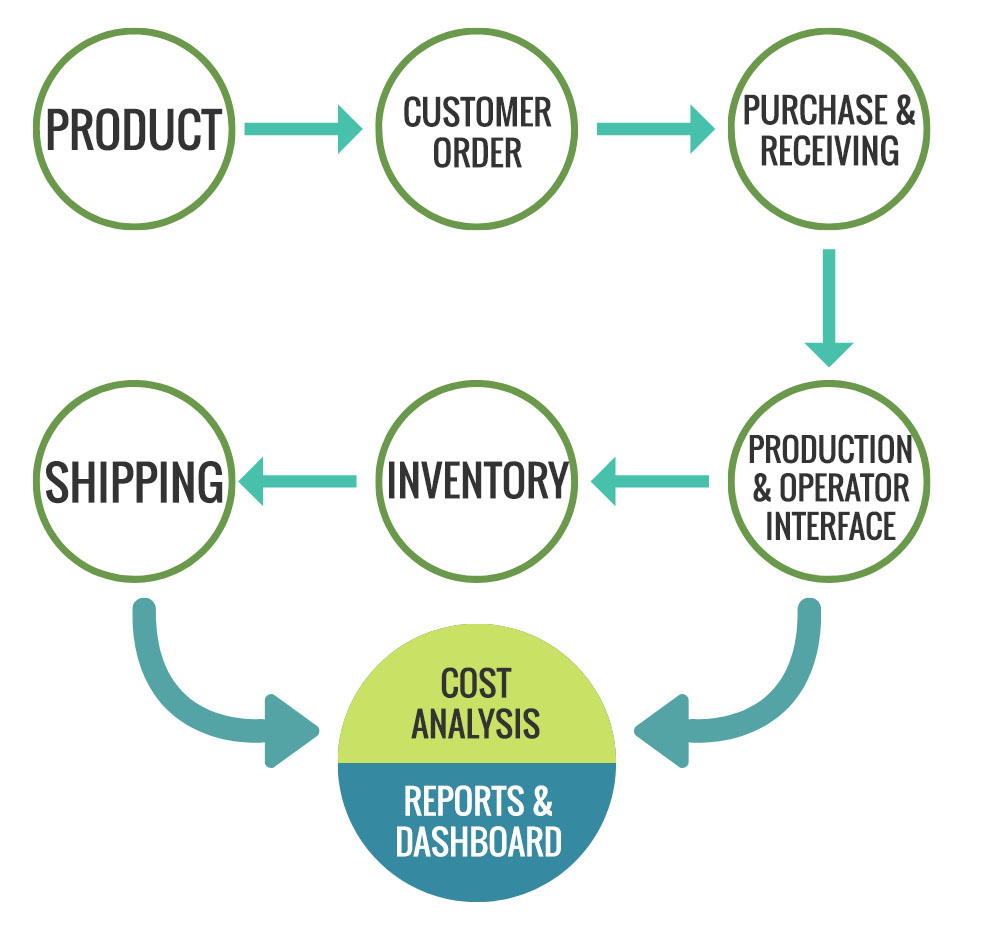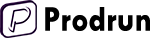When your customer and purchase orders are completed, you have to open a work order for product or parts to be produced. The quantity and deadline belongs to your customer order or your inside inventory requirements. The manufacturing work order comes with the product’s predefined operations.
You can also set the production planning for any workstation after you open the work order. For outgoing operations, you can add outsource work orders from Outsource Manufacturing.
There are 5 statuses for ongoing operations. These are;
1. In Queue
2. On Set-Up
3. In Process
4. On Downtime
5. Completed
Wherever you are, you can see the current status of your operations and workstations on your laptop, tablet, desktop or mobile phone.

Prodrun’s business processes designed with the traceability principle can be seen in the graph below.